1. Open your Adobe Photoshop CS3.
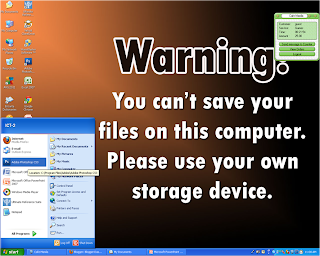
2. Click on the File Button then select New...for a new workspace.
3. Put on your desired size for your GIF.
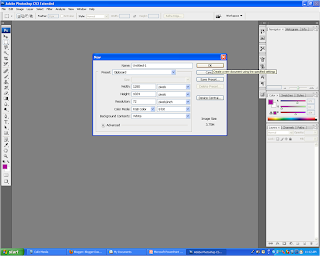
4. You can add layers on the layers palette as much as you want many.
5. You can now customize every layer that you added then click on the Workspace to change it (such as shown below) and click Video and Film.
6. When you already customize your layer, you can now select any layer that you wanted to be first. You can also personalize the time that you wanted your slide would be seen.
7. If you're done, click on the File Button and select Save for Web & Devices...
8. You should indicate that the type of file that you are saving is a GIF format.
9. You can finally save it on any devices that you wanted, just click Save.
And here's the product of my tutorial:








